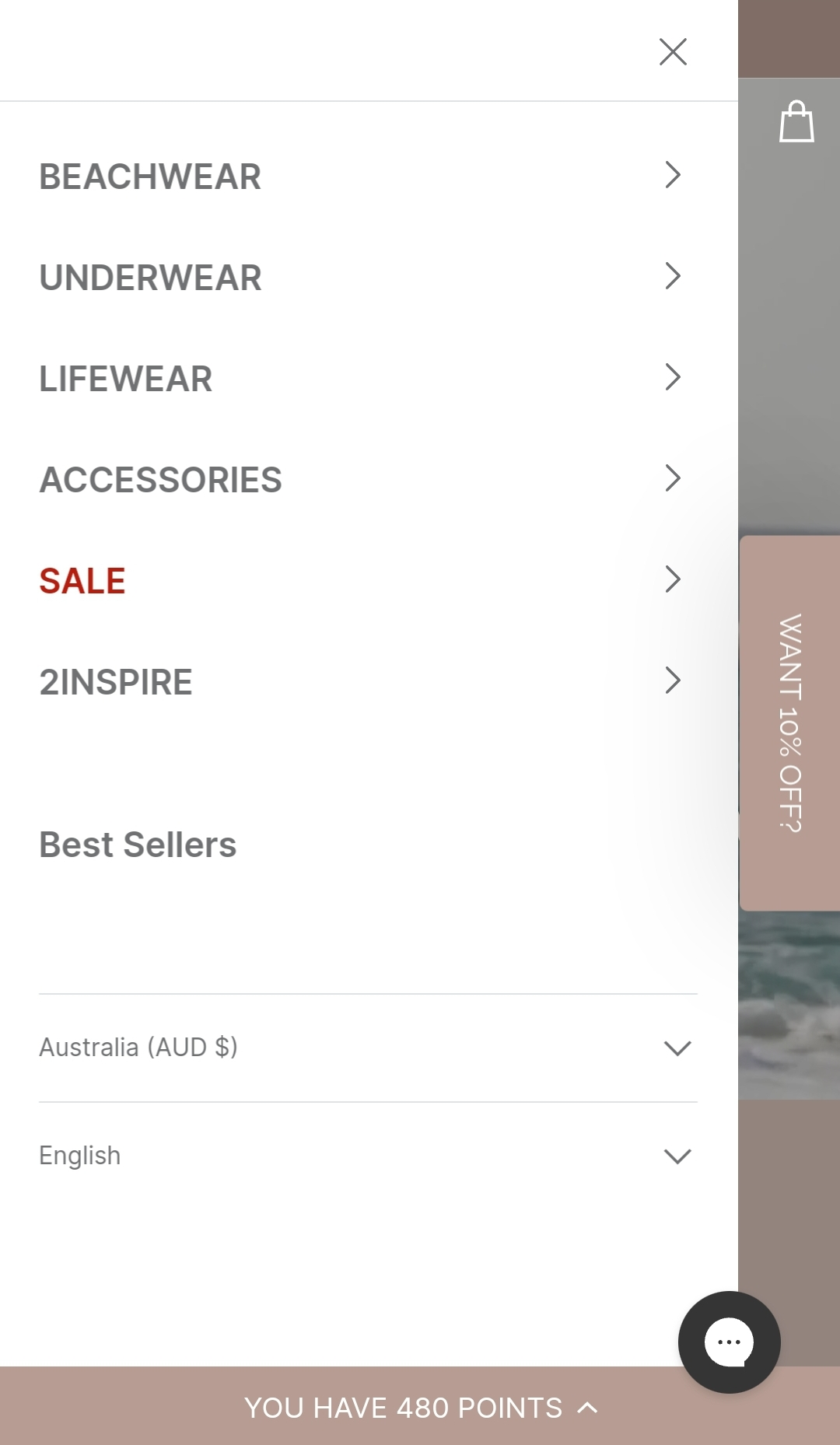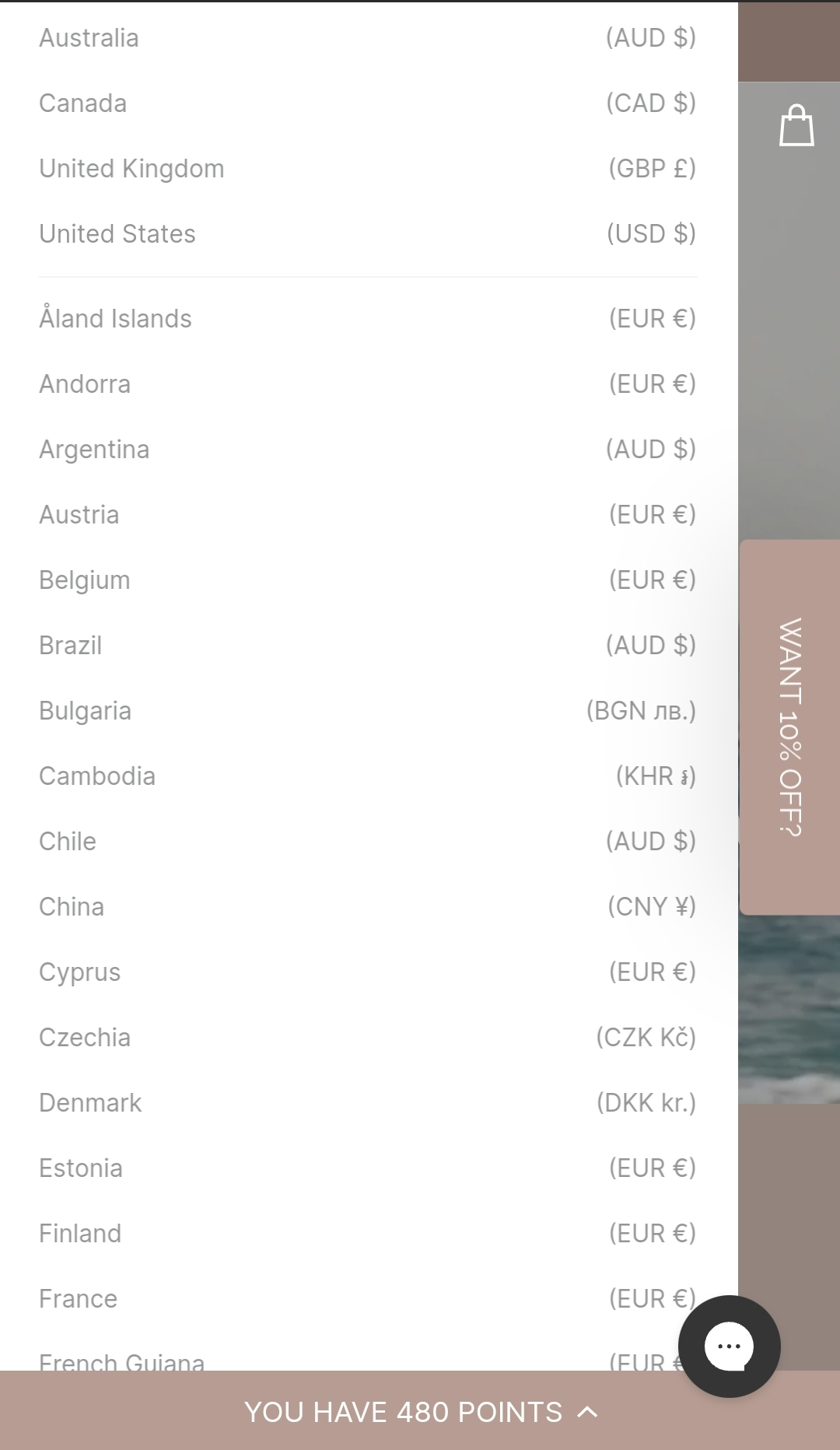PRODUCT PRICESUpdated a year ago
You can shop in various currencies on our website, but all prices will be processed in AUD at checkout.
To change the currency on desktop:
- Scroll to reach the top of the website.
- Look for the dropdown menu on the right side.
- Click the dropdown and choose your preferred currency.
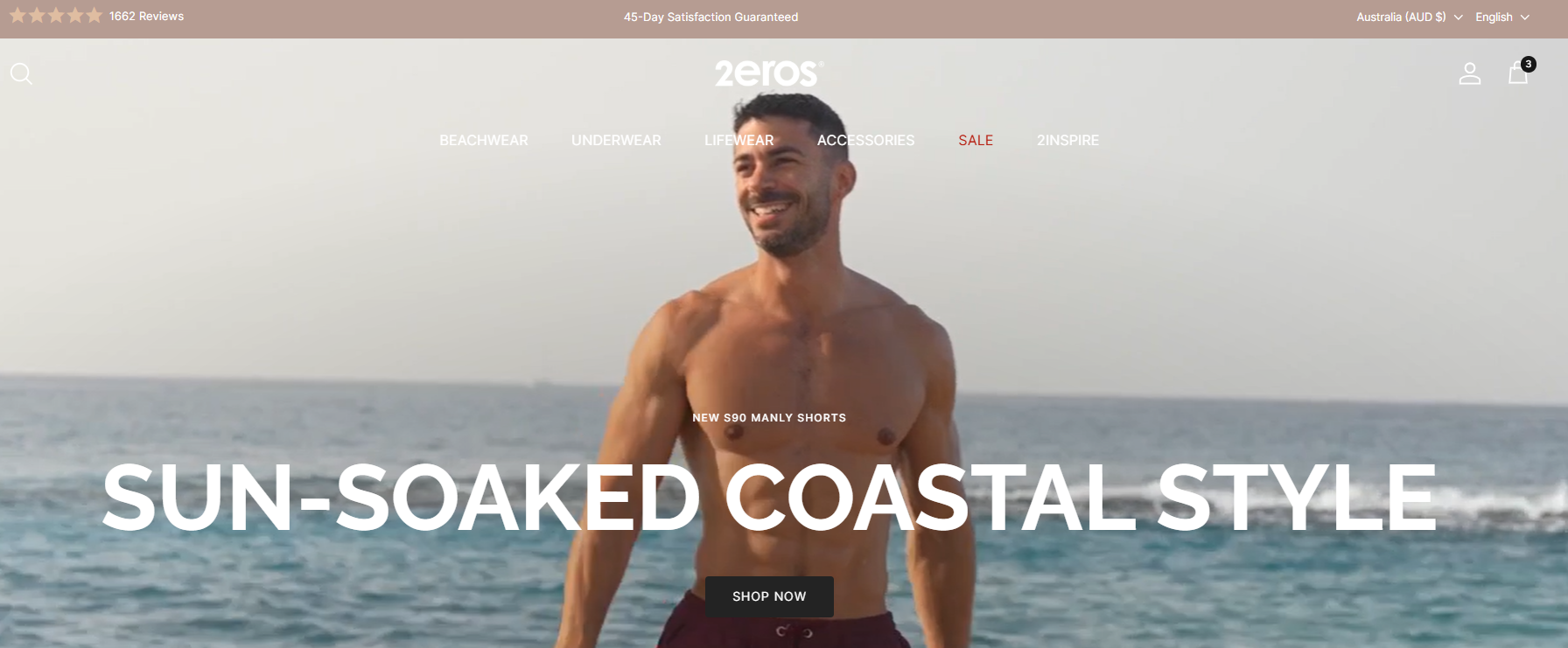
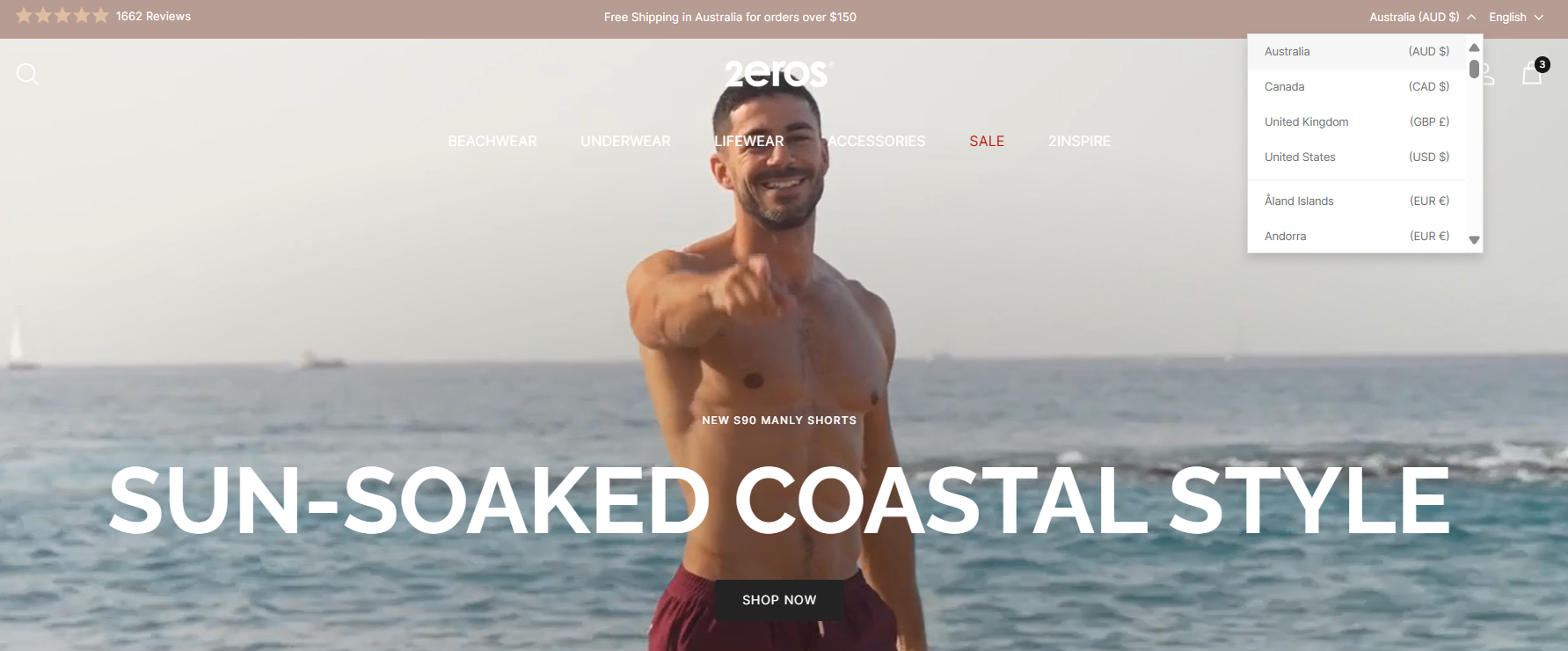
To change the currency on mobile:
Navigate to the top left corner of the website to find the three horizontal lines beside search icon.
- Click on it to reveal a dropdown menu, then scroll down to find the currency dropdown and choose your preferred currency.
- Finally, just click on your preferred currency to set it across the website.